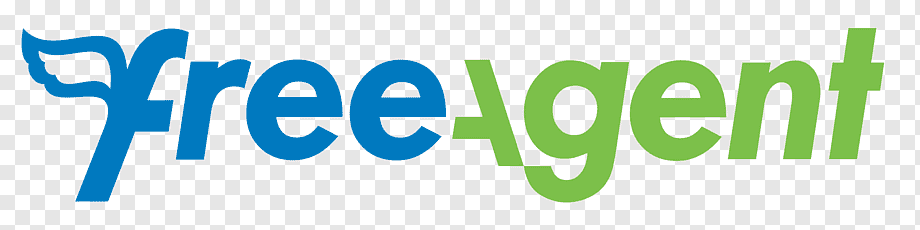Freeagent

Freeagent software | Accounting Software
- Work’s better
- Get everything in one place
- Optimize anything
- Lead the way to a better workday
- CRM + Work Management
Work’s better.
Buy FreeAgent which is an award-winning online accounting software that’s designed specifically for small businesses and freelancers. It help teams get everything in one place, work more collaboratively to get more done, and track and improve performance.
Get everything in one place
Buy FreeAgent software that empowers leaders to optimize sales, marketing, customer success, project management and more — so every employee has workdays full of impact.
Optimize anything
Whether it’s a deal, a project, a support ticket, or anything else, FreeAgent helps your team stay on task. Boards, lists, and cards enable you to organize and prioritize any business flow in a fun, flexible, and rewarding way.
Work your way
Finally, customization without complexity. Code-free configuration of powerful custom apps. Completely customizable workspaces. Seamless integration with all your favorite apps.
Work Management
Receive notifications in the web browser application when an important event occurs.
A browser history but within FreeAgent. Quickly return to a page you were recently on.
Full featured, native iOS and Android mobile apps. Entire web-app configuration and data visibility carries over to your mobile device.
Filtered and oftentimes a saved view or menu item for user assigned record views to always keep user-assigned work on the screen for the logged-in user.
Receive push notifications on your mobile device when an important event occurs.
Buy FreeAgent in which each view has a unique URL which can be shared with other users.
A global, partial or full text/number search in the navigation panel which retrieves and displays any and all records, across the entire platform, containing the searched string (depending on permissions) for easy navigation.
Use assignment rules or round robin logic to automatically assign new contacts team members.
An in-app, partial or full text/number search in app search bar which retrieves and displays records containing the searched string (depending on permissions) for fast record location within the app.
Create contact, account, opportunity and custom app records and more with a single click.
Add a record from a related list instantly by simply naming the new record.
Set default values upon creation of a record.
Access all records of a related list with one click on the related list count button.
Edit field values in an existing record.
View related records from a record card.
Edit field values across multiple records simultaneously.
View record cards in a single column while displaying the record details, activity timeline and related lists next to the column. Clicking from one record card to the next instantly displays the highlighted record’s details.
When importing, running a large bulk action, or scheduled automation, job progress is tracked and alerts you once completed so you can continue your work without waiting.
Switch your record detail view in the Index layout to access parent record details and activities.
Score leads, accounts, opportunities, and other CRM apps to identify opportunities or risk with AI-powered insights
Save views with filtering, sorting, arranging and a selected layout engaged that will be frequented to become searchable, favorited, added to dashboards and exported.
Based on custom, unique field settings, block duplicate records from being created in FreeAgent
A user-based list in the navigation panel of favorited views allowing for fast and easy navigation across the platform to manage work and view data in a streamlined fashion.
You can now drag and drop column headers in your list view to quickly arrange columns.
Task & Activity Management
Track tasks for everyone on your team to keep work on track.
Tag a team member in a note or message directly within the context of any record. This triggers a notification to the team member that they have been pinged and with one click, directs them to your @mention.
Like any App in FreeAgent, your Tasks App is completely customizable to fit your business. The Tasks App consolidates every task across your entire organization in on place.
Upload attachments to activity timelines.
Create and assign tasks to yourself or other users efficiently based on resource availability.
Centralized, filterable chronicle of all digital interactions, internal notes, attachments, images, completed tasks and @mentions across all users, within the context of any record.
Prioritize tasks based on due date, priority selection or automate prioritization with custom conditions.
Keyword search within the activity timeline to quickly pull up an activity or group of activities containing the keyword.
Categorize your tasks based on a task type (phone call, email, todo, meeting) and custom task types.
Filter activities within the activity timeline to pull up activity types within the record such as starred items, emails, notes, calls, meetings, reminders, notes and attachments.
Automate recurring task creation and task reminders.
Star or pin important activities within an activity timeline to quickly locate the most important activities within a record.
Create tasks within or related to specific parent records across all your apps.
Simply share any activity from one record to any other record across the platform with a couple clicks.
Create and track sub-task steps within a parent task record.
Automatically roll-up activities from a contact record to the account level and opportunities they are associated with.
Receive notifications when a task has an upcoming due date.
Use color coding and icons to make task statuses pop.
Automate task creation and assignment with custom condition-based triggers and actions.
Set escalation rules to alert managers when important tasks are overdue by a certain period of time or meet custom parameters.
Track task cycle time from creation to completion with ability to breakdown across task stages when applicable.
See every digital interaction your team makes all in one easy to understand, searchable timeline.
Log and measure task outcomes for any task type.
Log basic notes or rich format notes in activity timelines.
Format, add hyperlinks, attachments and images to notes, emails and templates.
Visualize team members availability and agendas for scheduling and resource availability.
Customization
Create custom apps to manage any type of work, across your entire business.
For assigning a specific date and time value to a record (e.g., meeting date & time, due date & time, activity time stamping).
Configure form sections, fields, rules and layouts to provide the simplest user interface for all user types.
For calculating the amount of time between events (e.g., phone call duration, time between creation and first activity, automate due dates from a Date or Date Time field value). Commonly used in calculated fields and automations.
Take advantage of over 25 field types to capture important details and boost reporting capabilities.
For housing email addresses in records and provides single-click-to email functionality.
Choose from 100s of icons and colors for your apps and field values for sensible and aesthetically pleasing visual cues to navigate the platform extra efficiently.
For housing lists of email addresses in records and creating meetings with multiple guests. Commonly used in automated email list functions (e.g., meeting invitations, automated report distribution, automated templated email to list of recipients).
Set custom colors for apps and fields for visual cues that extend to your charts.
For uploading images to a record (e.g., contact photos, account logos, product images). Commonly used in card configurations.
Headers in forms grouping appropriate fields making up each form section.
For housing location information (e.g., contact addresses, business addresses, shipping and billing addresses). Linked with google maps.
Personalization
Brand FreeAgent with your organization’s logo.
Admins can now customize each App’s ‘All’ View, showing just the right columns in just the right order. Yay!
Match FreeAgent’s color scheme to your brand and logo.
Create or apply your email signature to display when sending an email from FreeAgent.
Individual user options to choose their own color schemes.
Create or apply your email signature to display when sending an email from FreeAgent.
Add your name, your profile picture, and select your preferred language.
Set your organization’s work week.
Custom user-level homepages.
Customize how you want to view date and time values in the platform.
You can also pin columns by dragging them to the upper left area of the table.
Determine which events you want FreeAgent to notify you about in the web-app and as push notifications on your mobile device.
Now all your favorites are kept in one handy place on the menu. You can even favorite Dashboards!
Users can select between Spanish and English.
Process Management
Customize workflow stages within all your apps.
Lock any field from being editable after the creation of a record.
Manage, track, and set rules around how work flows through your organization to ensure work progresses efficiently and follows best practices.
Automate and manage approval workflows in one place.
Set role and condition-based form rules to determine which components are visible, editable or mandatory as well as change field values when specific conditions are met to manage processes.
Create a record from within a related record, automatically relating the new record and rolls up custom values to avoid duplicated data entry.
Assign Set Values for any field, dependent on a stage value selection.
View records cards across board columns to track work progression across stages and other progress fields.
Assign Set Values for any field, dependent on any custom Form Rule.
Drag & drop record cards across Boards to progress work.
Select fields to be or become mandatory upon record creation or dependent upon form rules.
Automations
Trigger automation based at the click of a button powered by record update or custom code.
Create and manage operations within the FreeAgent platform. Custom webhooks and developer tool referencing allows you to extend workflows with infinite possibilities. Custom Code can be used in both automation triggers and/or actions.
Assign work to specific teams or users based on custom conditions.
Set a future date-time to run jobs such as create/update records and/or batch datasets to and from FreeAgent.
Automate an email or email cadence to send pertinent content to the applicable contacts at the right time.
Set regular intervals to run jobs such as create/update records and/or batch datasets to and from FreeAgent.
Set a prerequisite condition or conditions based on any field value or values to trigger an action.
Customize workflow automation triggers based on record updation.
Generate a new record in any App based on condition-based triggers that automatically roll-up important details to increase work management efficiency.
Create Trigger
Customize workflow automation triggers based on record creation.
Buy FreeAgent CRM Software
FreeAgent CRM automagically logs and organizes all your emails, meetings, and calls so you spend way more time selling and way less time on admin.
Switch tasks, not apps!
No more clicking around. Work from a single intuitive list of high-impact activities in both web and mobile apps – so you can stay in flow, even on the go.


Improve sales outcomes with automated real-time reporting
Track and celebrate activities that lead to sales and happy customers. Eliminate all the manual work of logging updates so reps can focus on customers. Foster a high-five culture and share gamified goal-tracking across your customer-facing team.
Try Free Demo
Frequently Asked Questions
What is FreeAgent, and what services does it offer?
FreeAgent is cloud-based accounting software designed for freelancers, contractors, and small businesses. It offers features such as invoicing, expense tracking, tax management, and financial reporting to help users manage their finances more efficiently.
How does FreeAgent software help users track expenses and manage receipts?
Buy FreeAgent which provides tools for tracking expenses, capturing receipts, and categorizing transactions. Users can upload receipts directly to the platform, categorize expenses, and reconcile bank transactions to keep accurate records of their business finances.
Does FreeAgent offer features for managing invoicing and payments?
Yes, FreeAgent simplifies the invoicing process by allowing users to create professional-looking invoices, set up recurring invoices, and track payment status. It also offers online payment options, making it easy for clients to pay invoices electronically.
Can FreeAgent help users stay compliant with tax regulations?
Yes, buy FreeAgent that helps users stay compliant with tax regulations by providing tools for calculating and filing taxes accurately. It offers features such as VAT management, self-assessment tax filing, and tax timeline reminders to help users meet their tax obligations on time.