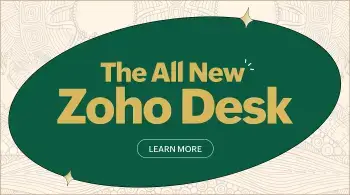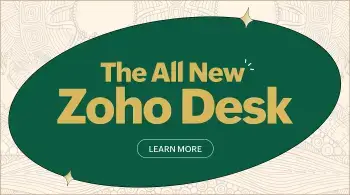Zoho Desk provides features like live chat, social media integration, a knowledge base, and community forums. It offers tools for engaging with customers in real time, providing self-service support resources, and fostering collaboration among users to resolve issues efficiently.