HelloSign provides features such as document templates, workflow automation, document tracking, and version control. It offers tools for creating, editing, and managing documents, as well as automating repetitive tasks and approvals to streamline business processes.
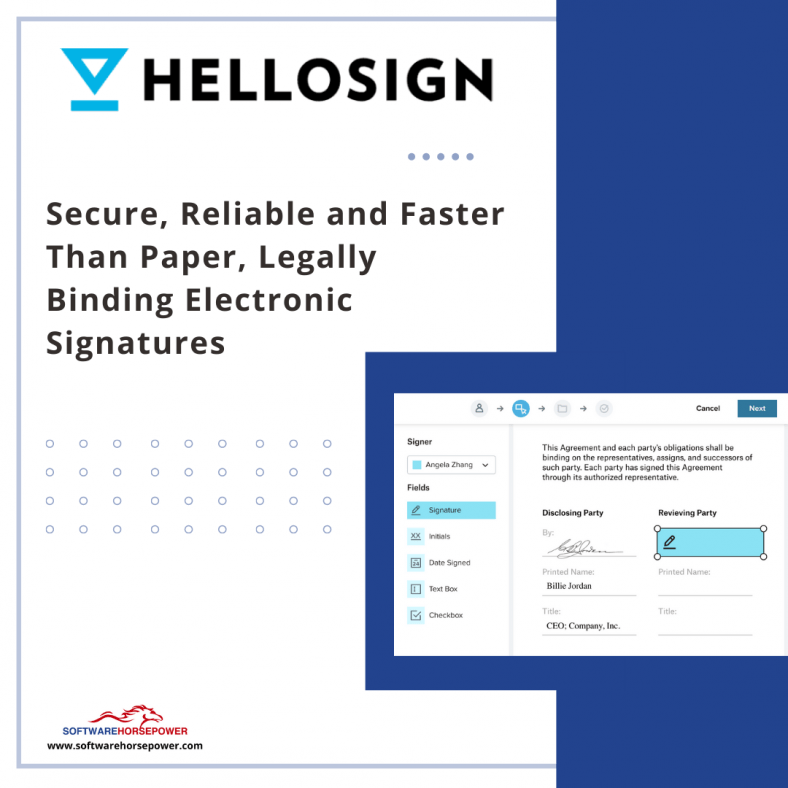
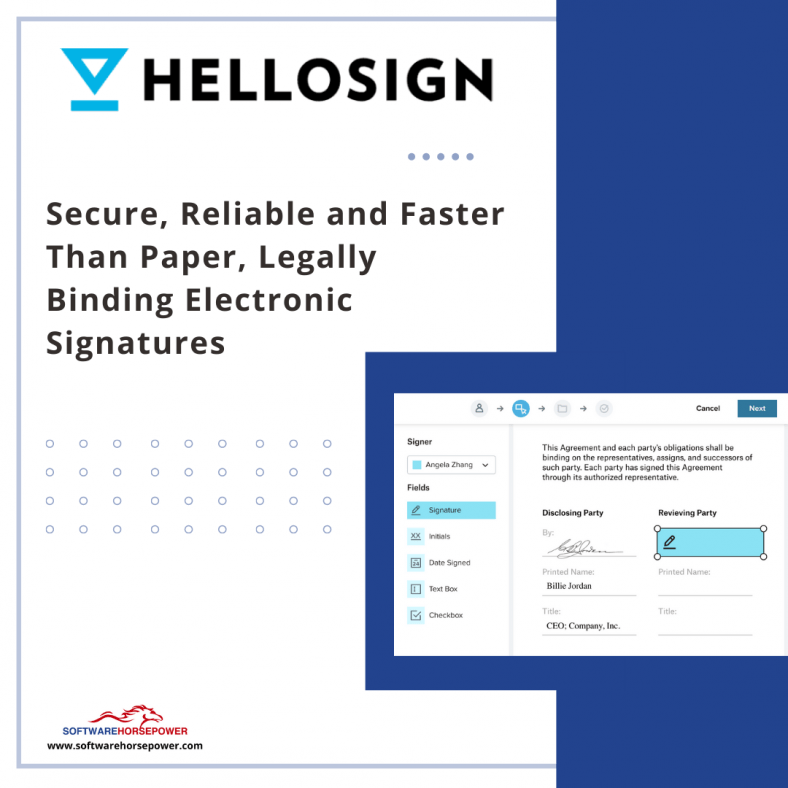
There are no reviews yet.